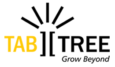Data kidnapping – viral everywhere. So it’s time to speed up our proactive measures against this data kidnapping. Ransomware seems to be a serious challenge to our security systems. Some professional virus removal tools may help you get rid of it. But it is always better to prevent before damage.
Ignore spams
The main gateway to this ransomware is spam emails. Ignoring such emails is the best ever way to be free of such malwares. Clicking on suspicious URLs or opening untrusted attachments will surely lead you into risks. Such attachments, once opened, recommend you to enable macros to get the contents viewed; Never ever do it!
Disable macros
Enabling macros makes you initiate the download of locky virus. Have your macro setting as, “Disable all macros with notification”. Installing Microsoft office viewer application is recommended. This prevents you from enabling macros by mistake. Since the viewer software doesn’t support macros you are almost away from data encryption.
Apart from these, have your system or network updated with latest security software. Install antivirus and firewall. Also have frequent patch ups.
Have backups
Regularize your frequent back up practices, so that you can restore your data from backup. Always have off-site backups. So when get encrypted, never pay off ransom, and rather get your data recovered from backups. Shadow copies and shadow explorer applet is a boon in this case.
Be an admin only when and where required
Administrator login can pave the way for increased damage while getting infected by ransomware. So, stay logged in as an admin strictly when and wherever necessary. Locky ransomware infection is a serious issue as protection tweaks can only aid you in just identifying the occurrence. So, preventive measures are the only option to safeguard your data from encryption messes.